How to fix an Overload problem in Inverter/UPS
Overload protection in Inverter/UPS/Solar inverter/Solar PCU/Online UPS/ESS/ERD
An inverter/UPS overload condition occurs when the inverter draws more power than it is designed to handle. This can happen if you run too many appliances at once or use an appliance that draws more power than the inverter’s rating. When an inverter is overloaded, it will typically shut down to prevent damage to itself or the battery.
In Su-vastika different products, we have 6 overload warnings with a buzzer. When running load is more than Inverter rating/capacity, it starts giving Overload warning. Load capacity can be determined through its defined Wattage (W).

Since, the Inverter is lying at a distance, so you might not know of the overload buzzer warning. Still, the load starts intermittently, indicating that the inverter is overloading. After each warning, it will shut down and try to take the load again, and you can feel that when the mains power is not present, the battery mode inverter is switching off the load and then again trying to switch on the load. One can easily see that this is the overload condition, and one has to switch off the few loads, and you can see the power become normal.
If you reduce the load, the overload condition is averted. If you don’t act within the given 6 warnings, the inverter will shut down, and one has to go to the inverter to reset the front button after reducing the load; otherwise, the same situation will be repeated.
Su-vastika different models have different no of warnings for overload, which is also mentioned in the user manual. In smaller capacity, Inverter/UPS/Home UPS, there are 6 warnings before it goes to the Overload shut down mode, after which the user has to reset the Inverter through the mains switch of Inverter/UPS or the mobile phone application if you are using this application.
The process to stop the overloading is the same. If you reduce the overload by reducing the load, then the inverter will automatically become routine and no need to reset the switch of an inverter.
We have designed Overload protection in Inverter/UPS/Solar inverter/Solar PCU with the help of a microprocessor in all our products for the ease of a consumer and made our products rugged to take overload up to 6 times, a unique feature in our inverter.



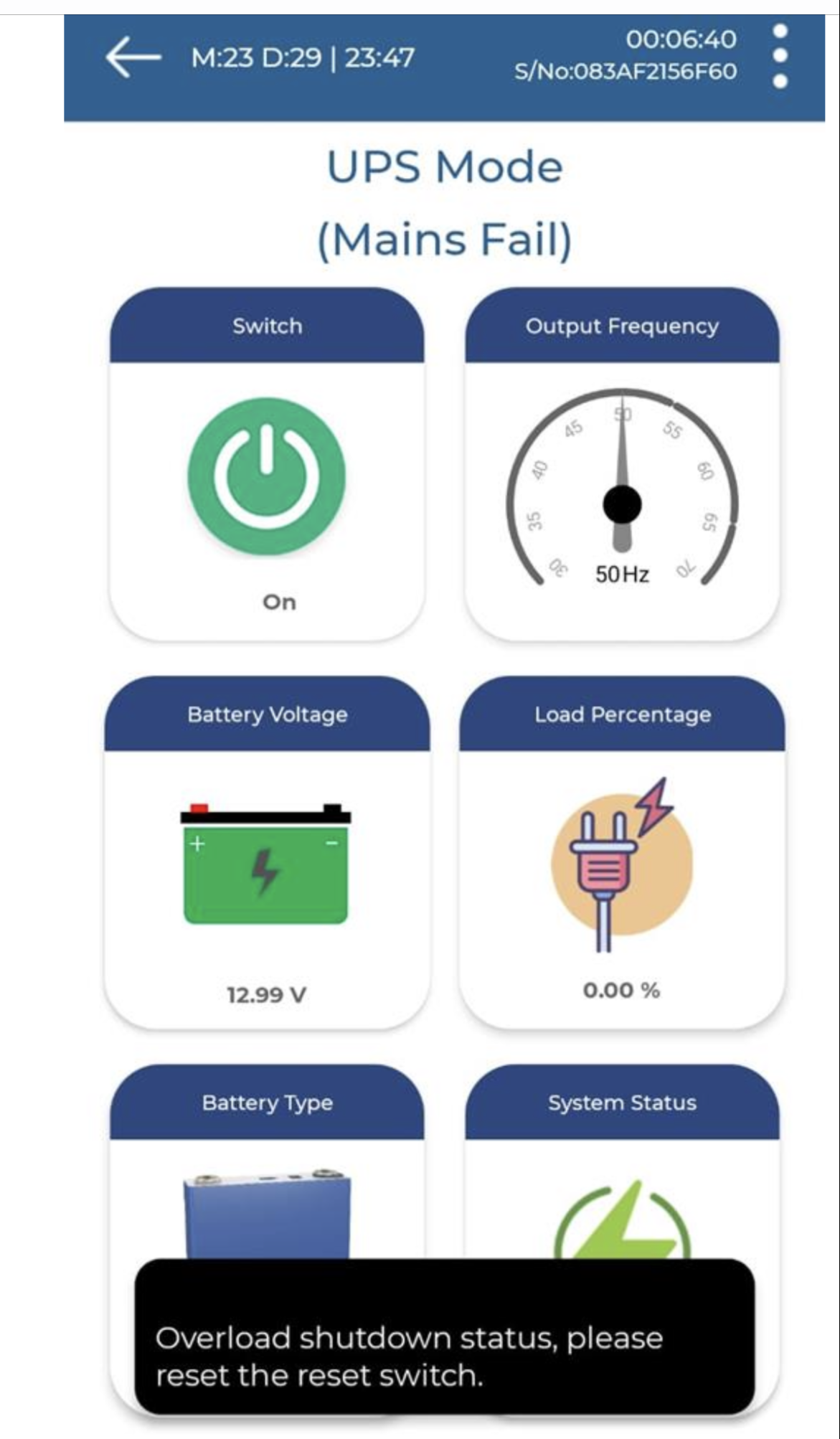


OVERLOAD WARNING THROUGH MOBILE APP
Su-vastika has launched Bluetooth/WiFi Mobile app for all its models, which can be easily downloaded from IOS/Play store, through which one user control/monitor the Inverters.
In our mobile application, we have given an overload warning as shown in the photo along with the audio alerts. It also shows the percentage of the running load so that you know how much load user need to reduce. Once the overload is reduced by switching off the appliances, user can see reduction in load and actual load live on the app itself.
Also, in case of shutdown in the overload condition, the user can reset the overload with a button in the mobile app itself, so that one does not get troubled to go to the inverter physically.
Mobile app with Bluetooth or Wi-Fi is the only application made by Su-vastika where we can control the Overload condition through this mobile application.
CAUSE/ REASONS OF OVERLOAD CONDITION:
- Running too many appliances at once: If you are trying to run too many appliances at once, the inverter may not be able to handle the load and will shut down.
- Using an appliance that draws too much power: If you use an appliance with more power than the inverter’s rating, the inverter may overload and shut down.
- Faulty inverter: If the inverter is faulty, it may not be able to handle the load and will shut down. https://energypedia.info/wiki/Uninterruptible_Power_Supply_(UPS)_Systems
HOW TO PREVENT OVERLOAD CONDITION:
- Make sure that the inverter is sized correctly for the appliances you plan to use: The inverter should be able to handle the maximum power draw of all the appliances you plan to use.
- Avoid running multiple high-power appliances simultaneously: You should do so one at a time if you need to run multiple ones.
- Be aware of the power consumption of the appliances you are using: You can find the power consumption of an appliance in its documentation or by searching online.
- If you are unsure whether an appliance will overload your inverter, consult the appliance’s documentation or contact the manufacturer: The manufacturer will be able to tell you the maximum power draw of the appliance and whether it is safe to use with your inverter. https://suvastika.com/how-to-choose-inverter-ups/
If you follow these tips, you can help to prevent inverter overload and extend the life of your inverter.




Hi there, simply changed into alert to your weblog thru Google, and located that it’s truly informative. I’m going to watch out for brussels. I will appreciate should you continue this in future. A lot of other folks can be benefited from your writing. Cheers!